Start a Review
Starting a review kicks off the process of a formal review, and allows all of the review items associated with it to appear on the Review Items Taskboard for each reviewer. To start a review, complete the following steps:
-
From the Reviews list, select the review you want to start. The Reviews Detail page appears.
-
Select the Start Review button in the upper right corner of the page. The Building Review page is displayed to indicate the review is in the process of being created.
The build process can be cancelled, if needed, by selecting the cancel link (see picture below).
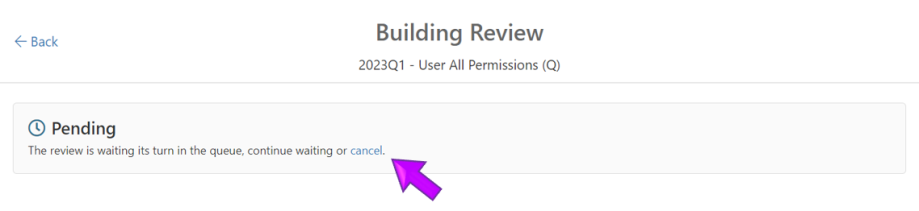
When the review is done building, a Success message is displayed briefly before you are returned to the Reviews Detail page.
If the build process is taking some time to complete, you can select the Back link in the upper left corner of the page to return to the Reviews Details page. The building process will continue in the background, and the status of the build will be set to "Building" as shown in the picture below.
